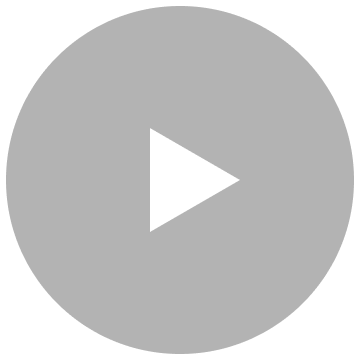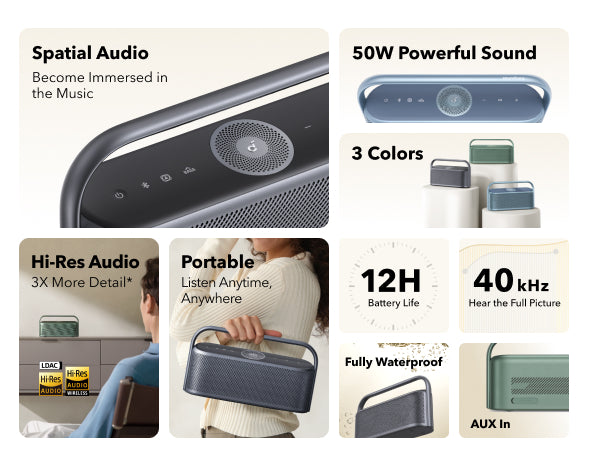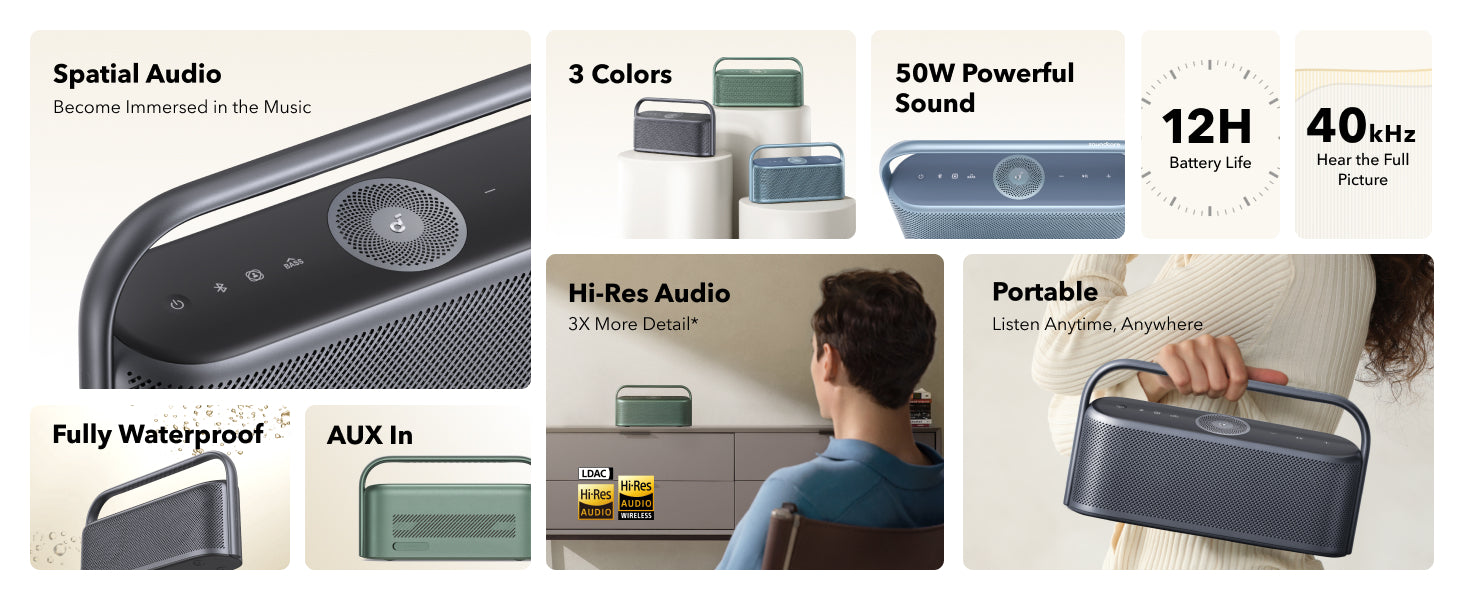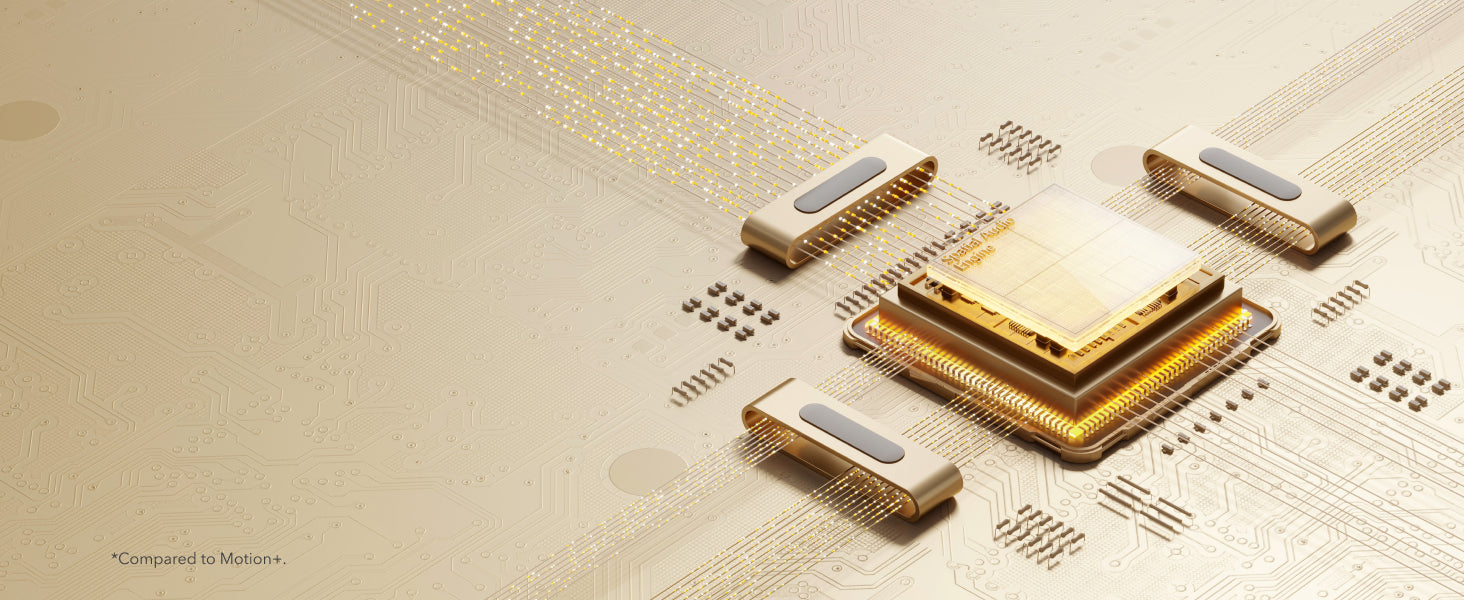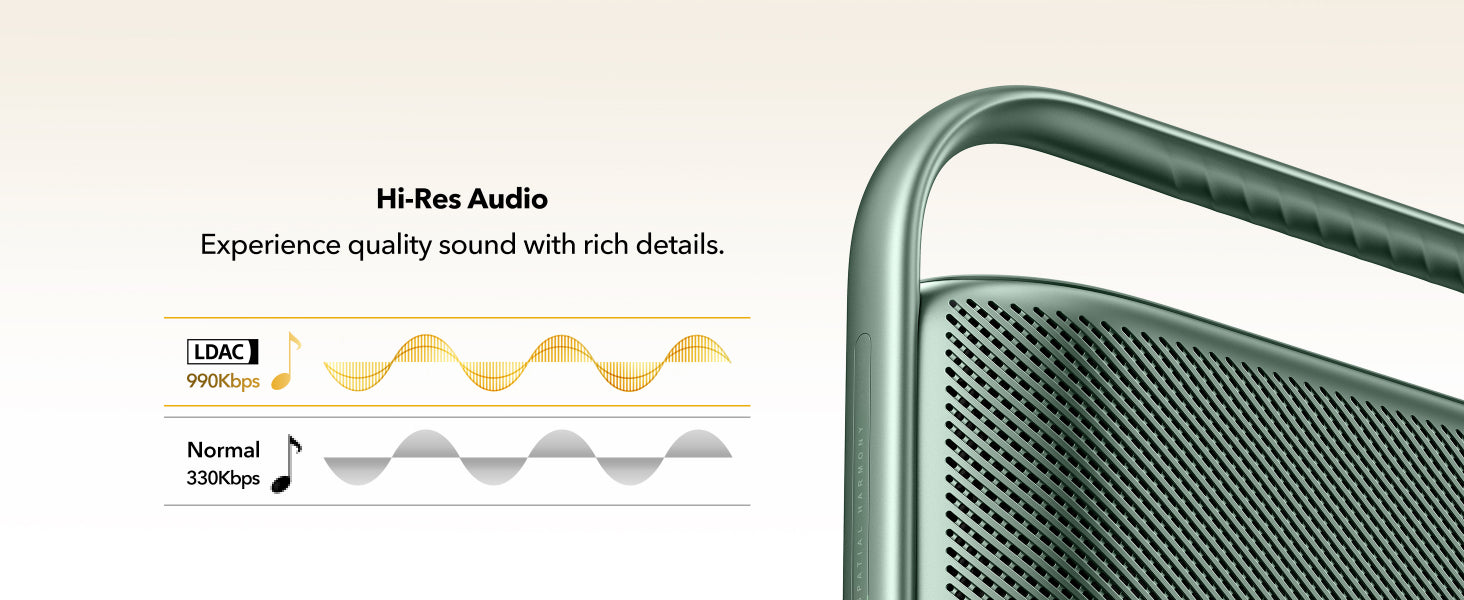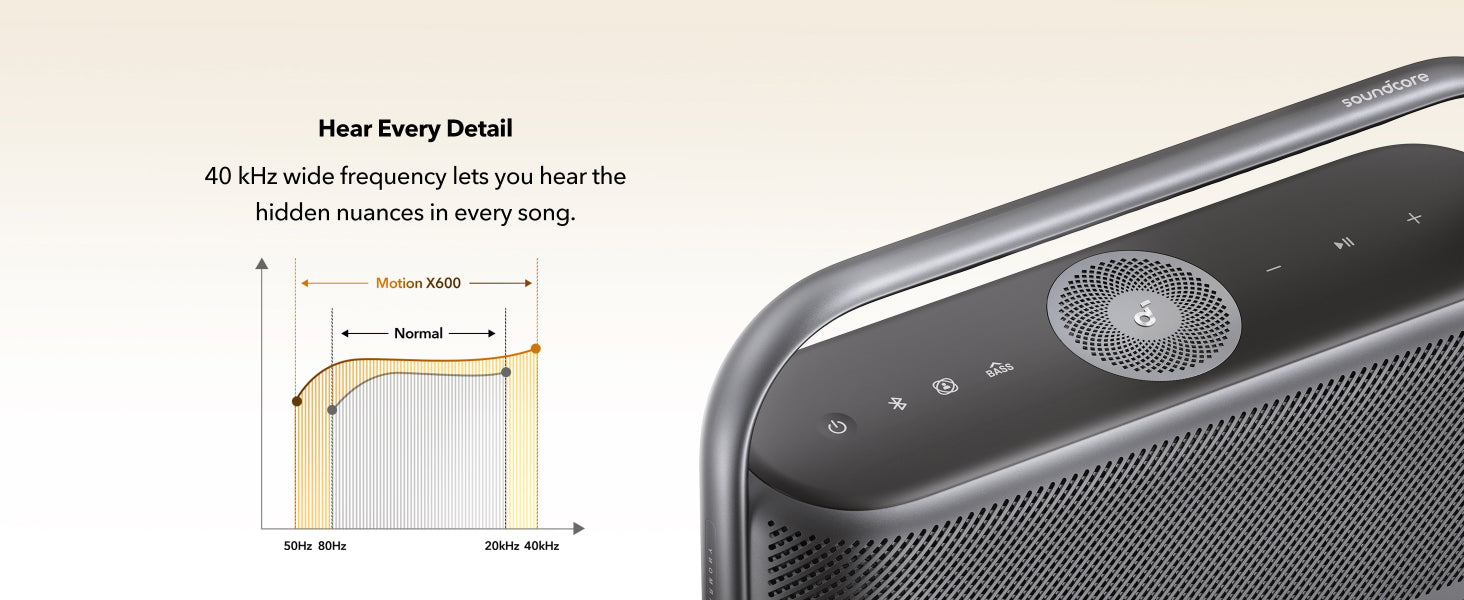- General
- App Related
- Spatial Audio Related
- LDAC Related
- Bluetooth Related
- EQ Related
- Documents & Drivers
-
What's in the box?Motion X600 Speaker
60 cm USB-C to C Cable
Safety Card
Quick Start Guide
Note: Aux cable and wall charger are not included! -
How long does it take to charge Motion X600?It takes around 6 hours to charge with a certified 5V/3A wall charger.
-
How do I reset Motion X600?Turn on the speaker, then hold the Bluetooth button and volume up button simultaneously for 5-10 seconds to reset the speaker.
-
Is Motion X600 waterproof?Motion X600 supports IPX7 waterproofing, but before submerging it in water, it is necessary to ensure that the waterproof cover on the back is securely fastened.
-
Why is the power button recessed?The recessed design make it easy to use the button in low-light and dark environments.
-
Does Motion X600 have a built-in microphone?Yes.
-
Can I get stereo sound when using one Motion X600?Yes, you can get the stereo sound with single Motion X600 speaker. The left side plays left channel, the right side plays right channel.
-
Why is the battery life less than 12 hours?12-hour battery life is based on measurements taken at 1/4 power and with Bass Mode off. The actual battery life may vary depending on factors such as the type of content being played, custom EQ settings, and volume level.
-
Where can I download the soundcore app?Download the soundcore app from Google Play, the Apple App Store, or by scanning the QR code below, then you can experience the full range of Motion X600's features, including:
1. Customizable EQ
Customize the Pro EQ to get the sound you want for any style of music. You can also share your customized EQ with friends.
2. LDAC Mode
Use the app to switch to LDAC mode (only available on Android 8.0 and above).
-
How do I turn off Motion X600's voice prompts?1. Connect your device to Motion X600.
2. Download and open the soundcore app.
3. Press the top right corner to access more options.
4. Turn off voice prompts. -
How do I update Motion X600's firmware?1. Download the soundcore app.
2. Pair Motion X600 with the soundcore app, then press Update Firmware.
3. Do not use your phone while the firmware is updating, except if you've set the soundcore app to run in the background.
4. Motion X600 will restart automatically after updating successfully.
-
Does spatial audio require a specific music format?No.
-
What is spatial audio and how do I turn it on?Spatial audio places sound all around you to create an immersive listening experience. Simply press the Spatial Audio button to turn on.
-
What is LDAC?LDAC is a Bluetooth encoding format that can transmit 3 times the amount of data of ordinary Bluetooth SBC.
Note:LDAC only works on devices running Android 8.0 or above, it doesn't works on iPhone devices. -
How do I use LDAC?On a device powered by Android 8.0 or above, do the following:
1. Open the soundcore app.
2. Go to the Settings
3. Click on Sound Mode
4. Select Preferred Audio Quality and switch to LDAC codec.
Notes:
• It takes about 10 seconds to switch audio codecs. You may be required to update the speaker's firmware if available. Do not use the app or speaker while updating.
• LDAC provides higher quality sound but increases power consumption and reduces playtime.
• Enable LDAC in a low-interference environment to ensure a stable Bluetooth connection. -
Why do some devices experience interrupted sound when using the LDAC function?After enabling LDAC, your device will default to adaptive bit rate mode. Generally, there won't be any sound interruptions, however, if Android users turn on developer mode and select LDAC 990 kbps playback, sound may slightly cut in and out.
If you would like to select 990 kbps LDAC, we recommend following these steps:
1. Turn off Wi-Fi on your Android device.
2. Turn off any extra Bluetooth and Wi-Fi devices in the room.
3. Connect your Android device to Motion X600 via Bluetooth and switch to 990 kbps.
4. Keep the distance between the Android device and Motion X600 within 0.5 m (1.6 ft).
5. Play local music files.
-
How can I TWS pair two Motion X600 speakers at the same time?Method 1.
1. Speaker 1 and Speaker 2: Long press the power button to start both speakers.
2. Speaker 1: Hold the Bluetooth button until the button light flashes white.
3. Speaker 2: Hold the Bluetooth button until the button light flashes white.
4. Wait for a few seconds, and you will hear a sound when the two speakers have paired successfully.
5. The master speaker is the one with the blue light.
6. Use the master speaker to pair with your device.
Method 2.
1. Long press the power button to start both speakers
2. Connect either speaker with your Bluetooth device.
3. On both speakers, press and hold the Bluetooth button for at least 2seconds to enter TWS pairing mode.
4. Wait for a few seconds, and you will hear a sound when the two speakers have paired successfully.
Note: To exit TWS mode, hold the Bluetooth button for at least 2 seconds. -
How does stereo sound work during TWS pairing?When you have two Motion X600 speakers paired at the same time, the master speaker supports left channel and sky channel(if the spatial audio is turned on), while the secondary speaker supports right channel and sky channel(if the spatial audio is turned on).
-
I can't detect Motion X600 via Bluetooth. What should I do?1. Fully charge the speaker.
2.Turn on the speaker, then hold the Bluetooth button and volume up button simultaneously for 5-10 seconds to reset the speaker.
3. Turn your device and your device's Bluetooth off and on.
4. Clear all pairing records on your device.
5. Restart your speaker and reconnect to it.
6. Try the speaker with different devices if possible.
-
How do I use the EQ?Open the soundcore app and go to Equalizer > Custom > Full-Band. Then click any dot to expand the corresponding frequency band, long press the dot and drag to customize the frequency.
-
Can I increase the bass on my Motion X600?You can download the soundcore app and pair the speaker with soundcore app to enhance the bass via the EQ. The audio source quality might also affect the performance of the bass. Try using high-quality audio files or streaming services.
-
How can I share a custom EQ?1. Download the soundcore app.
2. Pair Motion X600 with the soundcore app.
3. Click Equalizer.
4. Click the share button in the upper right corner, then click Copy Link or QR Code. You can choose an app to share the link or the QR Code with your friends.
Note: To use the sharing function, you need to log in to your soundcore account first. -
How do I import a custom EQ that someone has shared with me?Method 1: Copy the Link (Note: The link must be the EQ link of Motion X600 generated in the soundcore App)
Open the soundcore app and pair with Motion X600, then copy the EQ link, the link will automatically be detected and you will be asked whether or not your want to import it.
Click "Yes" and then click "Import".
Method 2: Scan the QR Code
Open the soundcore app and pair with Motion X600.
Go to Equalizer > Add > Scan Code for EQ. Then scan the QR code your friend shared with you and click "Import".